Loadstar Devlog - Alpha 2 - Combat
Welcome to the first Loadstar Devlog!
I plan to publish a devlog with the completion of each alpha version tracking my progress towards the finished game and the features I'm adding along the way.
`Alpha 1` marked what I considered to be the minimum viable trailer version of the game. Everything I needed to put together an initial gameplay trailer and launch the Steam page, no more, no less. Following on from this, I plan to focus on a specific area or 'epic' in each successive alpha version.
The focus for `alpha 2` was combat
Interiors
One of the first things I wanted to take a look at was how the insides of the ships are drawn. In `alpha 1` I used sprites showing all the parts inside the ship. This looked cool but made it hard to see what was inside the ship vs. what was outside. In `alpha 2` the parts are represented by icons. The icon colour shows the damage level, the borders of the cells clearly show the grid and I can also show if a ship part is powered or not by changing the background.

Old on the left, new on the right
You might also notice I've popped the weapon sprite on the outside of the ship because...weapon sprites look cool!
Bonuses
Something else that's new is bonuses based on where the ship parts are placed. Certain parts get a bonus when placed next to each other. For example, if I put cargo bays next to each other the total cargo capacity is increased.

Plus icon shows adjacency bonus
Some locations on the ship also offer bonuses to engine performance and to the number of hit points a part gets when placed there, so you're encouraged to put engines at the back of the ship and to put your most valuable ship systems in the centre.
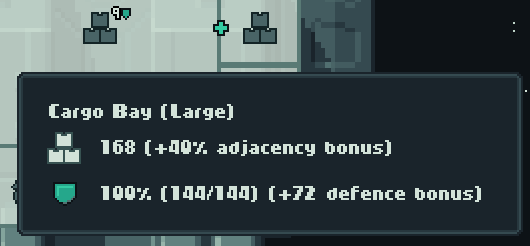
Large cargo bay placed on 9 defence bonus squares
This means it's often better to cluster similar parts together but that means putting all your eggs in one basket because...
Weapon Attack Patterns
Rather than hitting a specific part within the enemy ship, weapons now target a number of grid cells with each weapon having a different attack pattern.
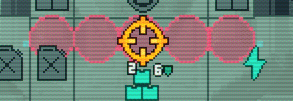
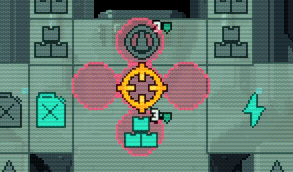
Lasers hit squares in a line, where as missiles hit in a cross shape
And some weapons such as Flak scatter randomly based on how far you are away from the target because I also added...
Range
The beauty of FTL's combat system is that you focus on what happens inside the ship rather than the positions of the combatants in space - just like a Star Trek episode. But a core part of combat in games like Elite is controlling the distance between yourself and the enemy.
That gave me the idea to implement range in Loadstar. By powering up the engines and setting the helm control you can choose to close with the enemy or pull away. Each weapon has an accuracy based upon whether you are currently at long, mid or short range. A missile makes a good stand-off weapon whereas flak cannon work best when you get in close.
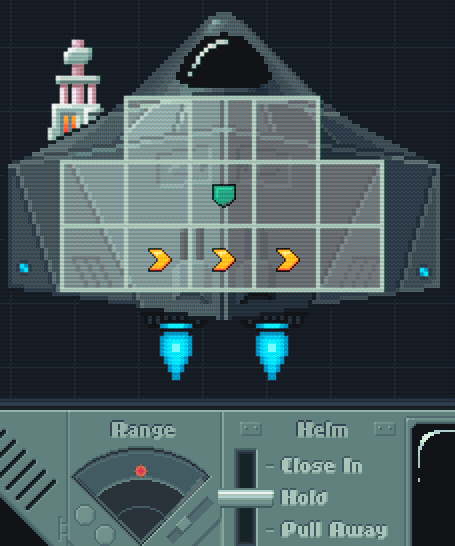
Closing in on the enemy
Another thing to consider is sensor range. At long range you cannot see the opponent's interior, as you close to mid range you will be able to see where all the systems are placed and at close range you can tell which systems are powered up. If you're planning to pirate a ship and plunder its cargo, you'd better get in close to make sure all that precious cargo doesn't get blown to space dust!
Missiles and Point Defence
Also new in alpha 2 is projectile weapons including:
- Torpedoes
- Missiles
- Rockets
- Flak
- Railguns
Along with point defence to shoot them down.

Pew pew
Coming up next
In `alpha 3` I plan to look into something which a lot of you requested...crew!
Catch you in the next devlog.
Loadstar
Captain your own starship in this 2D, open-world space-sim with real-time, tactical combat
| Status | In development |
| Author | gareththegeek |
| Genre | Simulation, Strategy |
| Tags | Exploration, mining, Open World, Pirates, Pixel Art, Space, Space Sim, Tactical, Trading |
| Languages | English |

Comments
Log in with itch.io to leave a comment.
Awesome stuff, the range mechanic is clever and very board-game like. Lean and meaty. Keep it up!